SKILLWILL
About STEM School
The STEM curriculum is designed for students aged 12-15. The program is divided into four main modules and includes: science, technology, engineering and mathematics.
Learning Process
The STEM school curriculum spans 4 semesters and is divided into 4 main modules:
Each semester consists of 15 weeks, ensuring comprehensive and gradual development.
🔹 Lesson Schedule
You can choose your preferred group:
Group 1 - Monday and Wednesday, 15:00 - 17:00
Group 2 - Tuesday and Thursday, 17:00 - 19:00
Group 3 - Saturday and Sunday, 12:00 - 14:00
🔹 Learning Environment
Lessons are conducted in a modern, fully equipped physical space, providing all the necessary tools and technology for creative and hands-on learning.
🔹 Registration
Registration is simple and can be completed remotely!
Your ideal time and place are already set! Become part of the STEM school today and start exploring the technologies of the future! 🚀
The goal of the STEM program is to:
To deepen interest in the STEM field with practical projects
Develop critical thinking and analytical skills
Develop a thorough knowledge in science, technology, engineering and mathematics
Encourage teamwork, communication and collaboration
Curriculum
First Semester
Introduction to Coding and Robotics
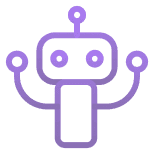
Syllabus
Discovering the World of Coding
Use the Scratch platform to create a simple animation;
Create a game in Scratch titled "Become the Hero of the Kingdom" (main character movement)
Develop a game in Scratch called "Collision Detection”
Build a mini-application in Scratch that solves basic mathematical problems
Analyze examples of coding in popular games (Minecraft, Roblox)
Create a simple-level game in Scratch (e.g., a maze)
Create a digital drawing using Scratch.
Individual project-students will create a small game or animation.
Journey into the World of Robots
"How Does a Robot Work?" Students will explore the working principles of a simple robot through videos
Assemble a simple robotic arm using LEGO pieces or other kits
Use sensors to perform a simple task (e.g., turning on a light using a sensor)
Create a small robot that moves along a line
Assemble a basic electronic system based on a schematic (e.g., controlling an LED light)
Programming - Program the robot to move along a predefined route
"First Steps" - Teach the robot basic movements (forward, backward, right, left)
Use a light sensor to make the robot move only on a lit path
Teams will design their own robot project
Students will prepare robots for a specific challenge (e.g., completing an obstacle course)
Robot Competition - Compete in various tasks (movement, obstacle navigation, precision)
Beginner
30 Lessons
15 Week
60 Hours
Second Semester
Python Fundamentals and Mathematics

Syllabus
"Hello World" - Fundamentals of Python Programming
"Hello, World!"Shows how the programming language works
How to write "Hello, World!" Program
Installing Python and creating your first "Hello, World!" program
Write a program that calculates a student's age based on their year of birth
Numbers, text, and variables in Python
Write a program that calculates the average of two numbers
If/Else Logic in Python (e.g., write a program that checks whether a number is odd or even)
Managing repetitive operations (for and while loops) (e.g., write a program that draws a "pyramid" of stars using text-based graphics)
How to write a function and what are its advantages
Lists and dictionaries in Python
How to read and write files in Python
"My First Application" (start creating a small application, such as a "Number Identifier" or a "Simple Calculator”)
Completing and improving the project
Presenting and Evaluating Programs (students present their projects)
Logic and Statistics, Basic Geometry
Logic and Problem Solving (e.g., "Cup Puzzle" – arrange cups so that all face the opposite direction in 3 moves)
Truth and Falsehood (create a "Truth or Lie" quiz for friends)
What is Statistics and Why is it Important?
Mean, Median, and Mode: How to find the "average" of data;
Graphs and charts
Data analysis
Basic Geometry – fundamentals of geometry
Properties of Shapes – perimeter and area
3D Shapes – volume and surface area
Practical Geometry: Students create projects using their geometric knowledge (e.g., "My Ideal Playroom”)
Logical games and puzzles
Beginner
30 Lessons
15 Week
60 Hours
Third Semester
Assembling games in Python, Practical physics and Algorithm
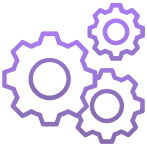
Syllabus
Programming in Python: Game Development
How to Store and Process Data (e.g., students create a "Friends List" and add information such as name, age, and favorite color)
Using Loops in Real-World Tasks
Write a Game Where the Player Collects Points (e.g., "Apple Collecting”)
Create a Small 2D Game (e.g., a maze where the character must reach the finish line)
How to Save and Read Data from a File (students write and save their own data files, such as "My Diary”)
Simplifying Code with Functions
Drawing Data Graphs in Python (using Matplotlib)
Basics of Game Development (introduction to Pygame)
Studying Physics Through Practical Experiments and Algorithms
What is Physics? - "Become a Scientist" – discussing everyday physical phenomena (e.g., how an elevator or a car works).
Newton's First Law - Inertia and the state of an object: How does movement change based on the angle of inclination?
Newton's Second Law (using small weights on a platform to assess the effect of force on motion).
The law of conservation of energy.
Light: scattering, reflection, and refraction.
The speed and properties of sound waves.
What is an Algorithm? - Its significance and role in daily life.
Speed, distance, and time.
Mechanical energy.
Mini Project – Building a simple machine.
Beginner
30 Lessons
15 Week
60 Hours
Fourth Semester
Creating Applications in Python and Sciences
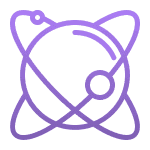
Syllabus
Python Programming - Application Development
Types of Applications and Python's Role in Their Development
Input and Output in Python
Create an application that calculates the user's BMI (Body Mass Index)
Basics of Tkinter
Create a window with a button that displays a message ("Hello, User!")
Using buttons, text fields, and labels
Using JSON and CSV files for data storage
Creating a small database in Python/SQLite
Using Matplotlib in applications
Data updating and management
Designing a schematic for your application (GUI and features)
Creating user experience (UX)
Optimizing your code and preparing final files
Discover the Secrets of Nature
Chemistry in Everyday Life (how CO₂ is released).
Properties of Acids and Bases and Their Effects (Using natural indicators, such as red cabbage juice, to identify acids and bases).
Ecosystem Functionality – How ecosystem members interact/create a small "biotope" in a glass jar (with plants and soil).
How We Use Natural Resources (Measuring water consumption in the household over one week).
Special Ecosystems and Their Characteristics.
Ecology, Green Policies, and Sustainable Development.
Exploring Examples of Renewable Energy Sources in Use.
Final Project – "How Can We Make Our Environment More Eco-Friendly?"
Biodiversity and Its Importance (Students observe plants and animals in their surroundings and create a biodiversity map).
Beginner
30 Lessons
15 Week
60 Hours